 |
| |||||||||||||
|
FiledRight compared with folders and filenames 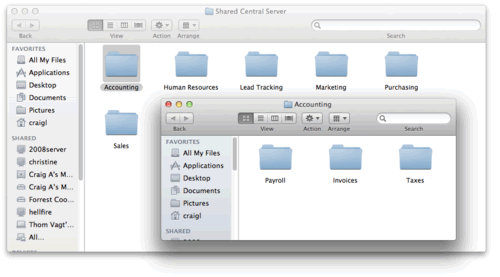 Everyone is familiar with folders and filenames - it is what is used on your desktop. When you create a new text document, load a picture from your digital camera, or work with a spreadsheet, you have created and named a new file. When you have a lot of files, you try and organize them further by creating new folders so you can organize your files the way you like - perhaps by file type, project, client name, or any way that seems intuitive to you. Assuming you adhere to your own filing rules, you can usually find the files when you need them. New businesses often do the same type of thing. Initially, there may be only a few employees and a few hundred files to manage. Whoever does the accounting keeps track of all the clients, invoices, and billing, and might also act as the human resources department, doing payroll and taxes. When someone needs information about a client, they ask the accountant who can find the file they need on their own computer. As businesses grow, however, it quickly becomes counterproductive to allow files that need to be shared to remain on personal workstations. If the accountant is out sick and nobody knows her password, you have a problem. The quick solution is to deploy a central shared computer that can be accessed by everyone, with special folders for different departments or purposes. This way, when someone is out, files can still be accessed. But the problem with a shared file/folder style system is this - it relies totally on the ability of people to always follow the rules when naming, storing, editing, and updating files. Employees sometimes forget to put files on the shared server, forget the rules, or decide to keep really active files on their own personal workstation where they are unavailable to others that might need them. As your business grows and new employees are added and the number of files increases, the problem seems only to get worse, and no amount of official filing memos or instructions seems to make any difference. The result is missing files - files you need but cannot find, and which require time to track down. A waste of labor and money. 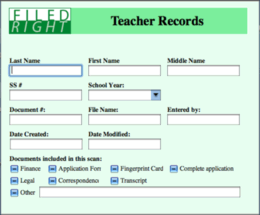
FiledRight replaces the error-prone file/folder method with a central server application that manages your files using consistently applied security and metadata rules. Instead of a folder, each department in your business has a FileRight-managed repository with an associated indexing and query screen. The screen contains metadata fields that relate directly to the work being performed. For example, an Invoices repository could have an Invoice Number, a Client Name, Invoice Date, and Paid Date - whatever metadata is applicable to the job at hand. This is metadata that your accounting personnel are familiar with and use every day, meaning it is easily remembered when it is time to find and retrieve the file. And if memory fails, users can query using wildcards. Each repository corresponds with an underlying database table. This means that your queries are ultra-fast, returning results in most cases in less than a second. No more lost time finding files. When files are stored, important fields are marked as mandatory. This means that the important stuff is always recorded so your files can always be found. No more files stored as "Bobs invoice" or "Bill from Friday" - you get consistent quality results because the FiledRight server acts as an experienced Filing Clerk, imposing rigorous filing methodology. 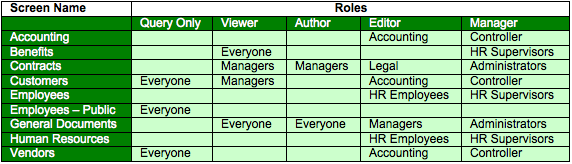 With more employees comes the need for improved security, and FiledRight allows you to specify exactly who can access your files, on a repository-by-repository basis. When users are added to the FiledRight system, they are assigned a role for each repository, establishing who can store, retrieve, edit, or delete any file. Easily limit access to sensitive legal and financial files or control who may issue billing documents. Step up to a faster, more reliable way of managing all your important business files - FiledRight.
|
|||||||||||||
|
||||||||||||||
